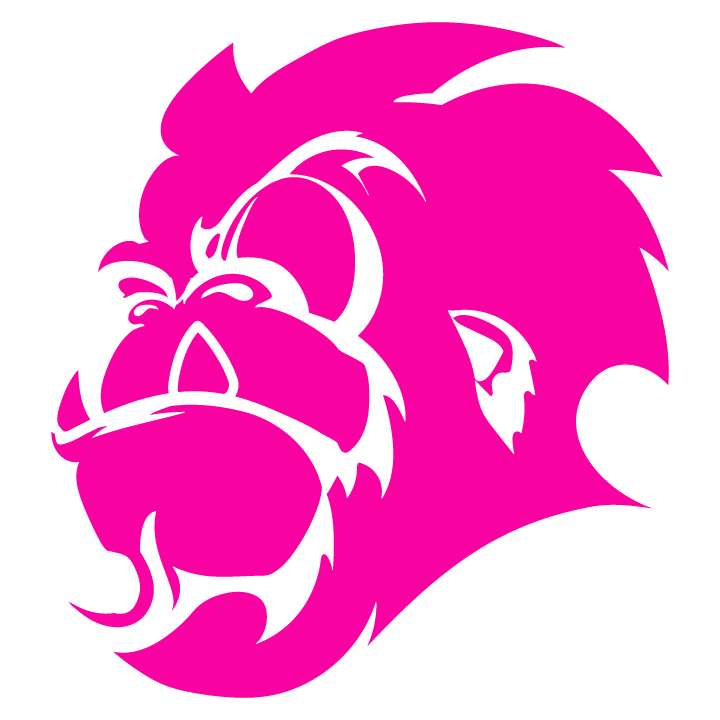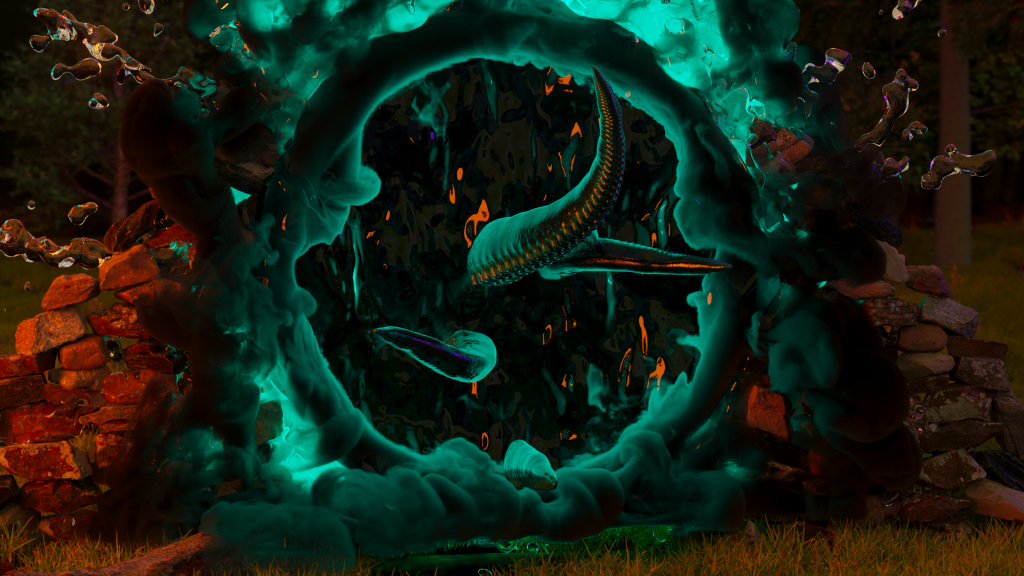
Why The Rigging Method For Control?
A bit of back story for this method. I first tried a method that involved using mosplines to grow them. The animation worked well but when it came time to render the textures would get stretched even if you used a triplanner node.
I used several nature documentaries as a reference for how I wanted my Cthulhu tentacles to move. One thing that was super important was independence. When an octopus moves, each "arm" articulates independently of the brain and each other. To get super accurate one tentacle can move in all directions at all times at different points in the arm. Since this kind of control is extremely difficult to do in 3D, so I came up with a system to mimic this 90% of the way. This article breaks down this process.
The Basics
The first thing I did was grab a model off Turbosquid: https://www.turbosquid.com/3d-models/octopus-tentacle-rigged-c4d/1087991
Even though it says it is rigged, the model's "axis" was not aligned to the world "axis" so I remade the rig from scratch since all I cared about was the model itself. This video breaks down how I used dynamics to animate the model. If you don't feel like watching the video the following numbers are what I found to be the most realistic.
TLDR "Dynamics Numbers":
- Strength = 100%
- Pos Hold = 100%
- Drag = 80%
- Rot Hold 18 -30% Max
- Set Gravity = 0
To Keyframes And Beyond!
The last tip I can suggest is to use auto key-framing. How I used them was like this, I would set the first key at the starting point then I would move the Tentacle while further down the timeline. Since Dynamics were being used the program would fill in the gaps of motion between my two points.
Hopefully, this helps speed up your workflow.