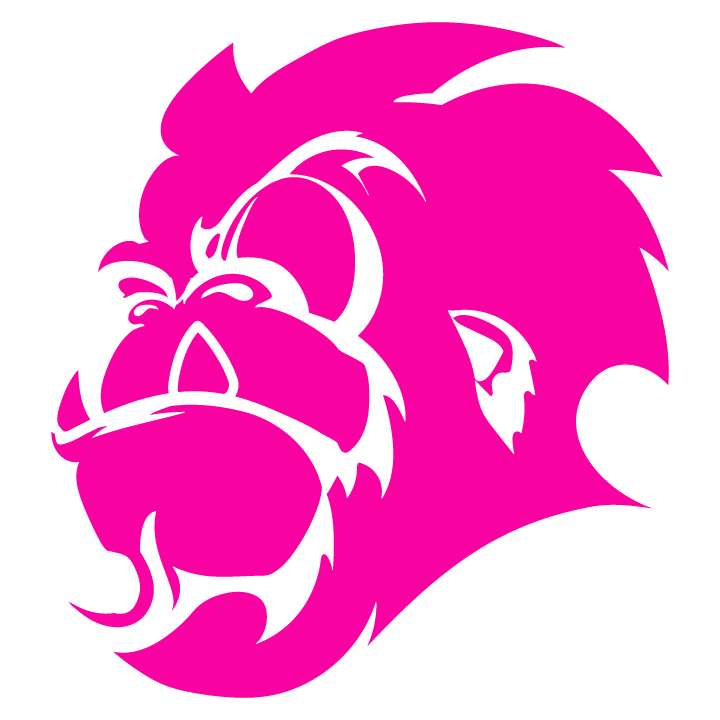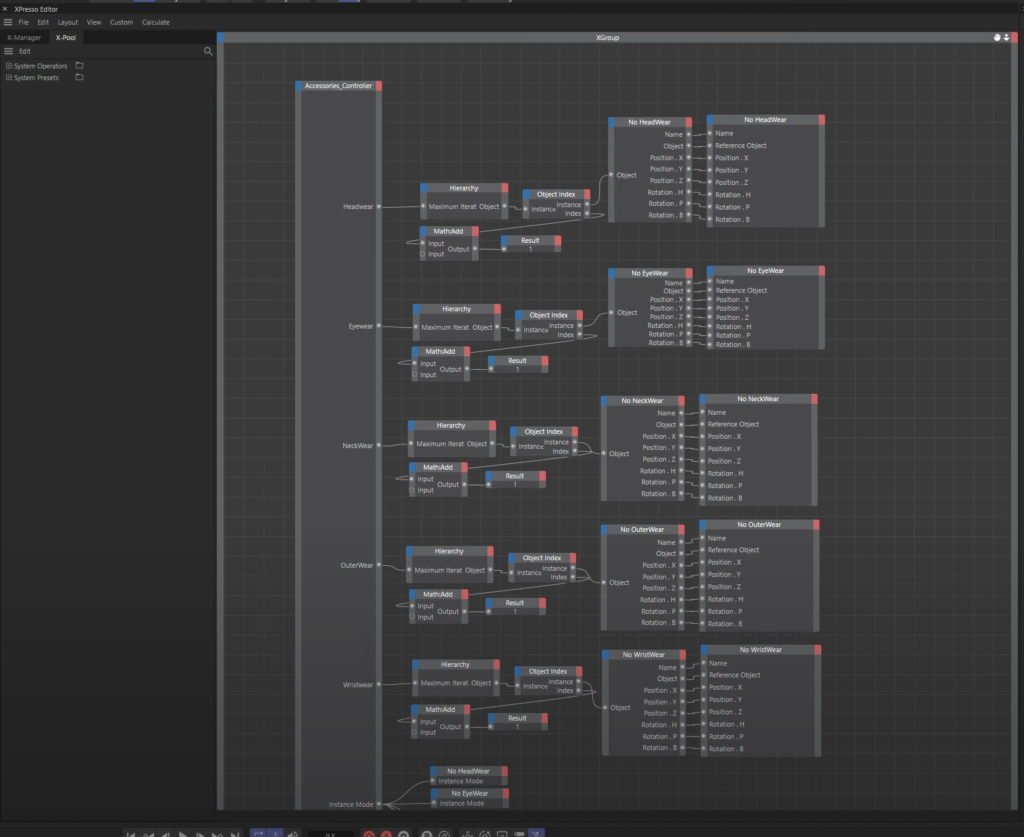
November 29, 2023
Categories: Tips & Tricks
How to automate watch folders for 3d Pipelines with Xpresso.
In this quick tip I show you how to use the Hierarchy node combined with the Object index node to generate a dynamic watch folder. This one is for any Technical artists working in a large Cinema 4D pipeline with multiple artists.
TLDR "Xpresso Steps":
- In Xpresso add your custom user data object node
- Add a hierarchy node and a object index node.
- Then pipe the custom user data into the hierarchy node. pipe that into the object index.
- Combine this with a math add 1 and then pipe the whole thing into a c4d instance object.
Hopefully, this helps speed up your workflow.